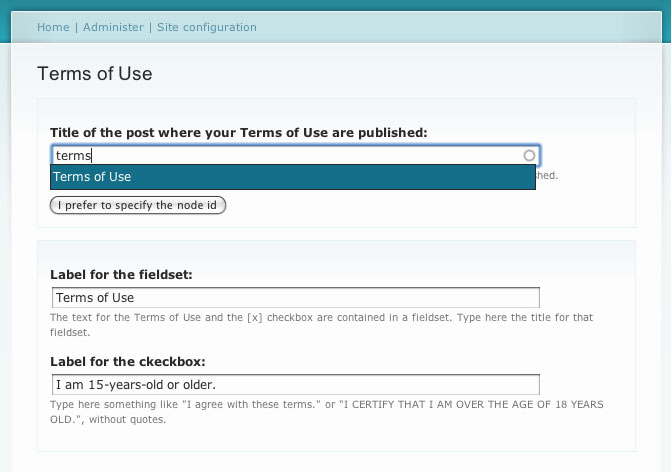$form['membership_type'] = array(
'#type' => 'select',
'#title' => t('Select Membership type'),
'#default_value' => $node->selectbox,
'#options' => $membership_type,
'#description' => t('Choose an option'),
'#required' => TRUE,
);
$form['conditions1'] = array(
'#type' => 'radios',
'#title' => t('Select Attribute'),
'#options' => array(0 => 'Rooms', 1 => 'Others'),
);
$form['using_free_nights_discount_forguest'] = array( '#type' => 'textfield',
'#type' => 'textfield',
'#title' => t('Discount For Guest When Using Free Nights'),
'#default_value' => $using_free_nights_discount_forguest,
'#states' => array(
'visible' => array(
':input[name="conditions1"]' => array('value' => t('0')),
),
'invisible' => array(
array('value' => t('1')),
),
),
'#size' => 29,
);
$form['notusing_free_nights_discount_forguest'] = array( '#type' => 'textfield',
'#type' => 'textfield',
'#title' => t('Discount For Guest When Not Using Free Nights'),
'#default_value' => $notusing_free_nights_discount_forguest,
'#states' => array(
'visible' => array(
':input[name="conditions1"]' => array('value' => t('0')),
),
'invisible' => array(
array('value' => t('1')),
),
),
'#size' => 29,
);
$form['notusing_free_nights_discount_formembers'] = array( '#type' => 'textfield',
'#type' => 'textfield',
'#title' => t('Discount For Members When Not Using Free Nights'),
'#default_value' => $notusing_free_nights_discount_formembers,
'#states' => array(
'visible' => array(
':input[name="conditions1"]' => array('value' => t('0')),
),
'invisible' => array(
array('value' => t('1')),
),
),
'#size' => 29,
);
$form['room_attribute_id'] = array( '#type' => 'textfield',
'#type' => 'hidden',
'#title' => t('Room Attribute Id'),
'#default_value' => 6,
'#states' => array(
'visible' => array(
':input[name="conditions1"]' => array('value' => t('0')),
),
'invisible' => array(
array('value' => t('1')),
),
),
'#size' => 29,
);
$form['room_attributes'] = array(
'#type' => 'select',
'#title' => t('Select Room Atributes'),
'#default_value' => $node->selectbox,
'#options' => $room_attributes,
'#description' => t('Choose an option'),
'#states' => array(
'visible' => array(
':input[name="conditions1"]' => array('value' => t('1')),
),
'invisible' => array(
array('value' => t('0')),
),
),
);
$form['discount'] = array(
'#type' => 'textfield',
'#title' => t('Discount Rate'),
'#size' => 29,
'#states' => array(
'visible' => array(
':input[name="conditions1"]' => array('value' => t('1')),
),
'invisible' => array(
array('value' => t('0')),
),
),
);
$form['submit'] = array(
'#name' => 'submit',
'#type' => 'submit',
'#value' => t('Submit'),
);
return $form;